Adjusting your tonearm tracking force is one of the most important aspects of setting up your turntable.
You need to apply the correct amount of downward pressure so the stylus can accurately track your records.
Failing to set this correctly can result in poor sound quality, or worse, damaged records.
If you’ve just purchased a turntable, there’s a good chance you need to set to adjust the tonearm weight yourself before you can spin those lovely records.
Exceptions to this rule are turntables with a factory-set tracking force, or occasions where the retailer sets the turntable up for you.
Thankfully, balancing a turntable arm and adjusting the tonearm weight correctly is a straightforward task that anyone can do at home. Follow our step-by-step guide, and you’ll be spinning those lovely records in no time.
Time needed: 10 minutes
How to Balance a Tonearm & Adjust Tonearm Weight for Correct Tracking Force
- Ensure Anti-Skating is Set to Zero
Before balancing the tonearm, we need remove any influence from the anti-skating weight. This is commonly controlled by a numbered dial near the tonearm or a physical weight attached to the tonearm by a thin piece of fishing wire. Set anti-skating to zero or remove the weight.
If your turntable is different, check the manual for instructions on adjusting anti-skating. - Balance The Tonearm Horrizontaly
Next up, lift the tonearm from its rest and adjust the counterweight backwards and forwards until the tonearm balances horizontally in a level position.
Once the tonearm balances independently and is level, your tonearm now has a tracking force of zero grams. - Zero The Counterweight Dial
Now that we’re tracking at zero grams, we want to adjust the dial accordingly. The counterweight dial turns independently of the weight; set this to zero. - Setting the Correct Tracking Force
Adjust the counterweight until the dial reads the correct tracking force. Every cartridge has an optimum tracking force as specified by the manufacturer. There will often be a specified tracking force range, with an optimum number somewhere in the middle. In this case, the optimum recommended tracking force is 1.8 grams. - Set the Anti-Skating Weight Accordingly
With the tracking force set, we can set the anti-skating force. Due to physics, as your tonearm moves from the outside of the record to the inside, it will have a tendency to move inward (or skate) to the inside of your record. As a result, the stylus will not sit centrally in the groove.
To counteract this issue, we need to apply a small amount of outward pressure and pull that stylus back to accurately track the groove.
If your turntable has an anti-skate dial, you can set this to the same number as your tracking force and this will get you in the ballpark. If your turntable has a physical weight, you can now loop this onto the central notch, ready to spin records.
You can check how accurate your anti-skating is if you have a one-sided record, or a test record with a blank (non-grooved) area. (More on this later on). - Check Using a Tracking Guage
To ensure your tracking force is set correctly, I highly recommend purchasing a tracking force gauge. A digital gauge, such as this one, isn’t expensive and it will give you peace of mind that your cartridge and stylus are tracking at the optimum force for audio quality and record longevity.
Checking the Anti-Skate Setting
As mentioned earlier, setting the anti-skate to the same number as your tracking force (in this case 1.8 grams) can get you in the right ballpark.
But I trust real performance and sound quality, not dial numbers…
It’s always best to test your anti-skate performance as it can seriously hinder sound quality and reduce the life of your stylus and records.
One easy trick is to use the blank side of a single-sided record—in my case the reverse side of a 12-inch single. Better still, a test record will help you listen for performance issues and make adjustments based on what sounds best.
If you watch the video embedded in this article, you’ll see how by assuming an anti-skate setting of 1.8 grams, the tonearm is actually over-compensating for the skating phenomenon. By using a blank record, you can adjust the anti-skate until the stylus sits still in one place, neither biasing to the inside or outside of the record. A test record will give you the opportunity to judge anti-skating based on real-world audible results; make fine adjustments for the best performance.

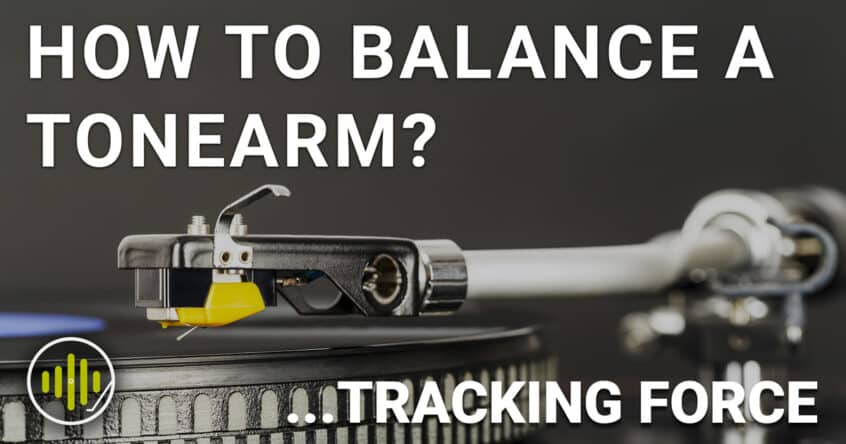


Yes, the anti-skating blank record is the best way to set the anti-skating and not dialing the in-built dial to equal the same weight as the counter-weight. When I used the blank record, the dial measurement was different than the counter-weight dial, indicating that the dial is off, which I suspect is on most players.
Marc:
Nice, detailed but easy to follow, step-by-step process laid out in your article. Well done!!
Thanks Phil! It’s always difficult to balance detail and being easy to follow. Great to hear I got it right here :). Happy spinning!
Humming Guru is coming out with a new device that is an ultrasonic stylus cleaner and a tracking force gauge. It should be interesting.
Yea, I’ve seen this. Looks cool. I’d love to review one
Nice simple video , that explains the mystique of setting up an arm …nice one many thanks, the horizontal is also something that I would forget ..thank you
Thanks Richard. Glad it came across clear. Hopefully it’s helpful to those just getting started with vinyl. Happy spinning!
Hi Mark,
An often overlooked issue is first leveling the turntable by placing it perfectly horizontal on its stand or rack.
Cheers,
Mario
Thanks Mario. Yes, very important setup step.